Integrating Play framework 1.2 with jQuery DataTables

This article describes how to integrate DataTables with a Play framework web 1.2 application. DataTables is a jQuery plug-in for adding sorting, paging and search functionality to tables on a web page. This kind of JavaScript client solution is a good fit with the Play framework, because Play does not interfere with anything you might want to do in your web application’s HTML/CSS/JavaScript layer, and also provides server-side support for Ajax integration.
Overview
-
Set-up an example application - create an application with some data to display.
-
Customise the table view - strip the view template down to a plain HTML table.
-
Add the DataTables module - add the jQuery plug-in from a new Play module.
Architectural considerations
The Play CRUD module is part of the web framework that generates HTML on the server. In this example, this means generating an HTML table from the data in the database. In its default implementation, the CRUD module uses parameters for paging, searching and sorting to generate the HTML for a single 'page' of data - 15 rows, say.
The generated HTML table provides a good starting point for using DataTables, which can enhance an existing HTML table by modifying the DOM to support paging, sorting and search. For example, given a 100-row HTML table, DataTables can display this ten rows at a time, with page controls and search boxes to filter the displayed rows. This is a good solution when there is a limited number of total rows to display. However, if you are displaying data from a database table that contains thousands of rows, say, then performance will suffer as the HTML becomes too large to transfer to the web browser quickly enough.
The obvious way to address this is to load the data from separate Ajax requests, which is beyond the scope of this article.
It is also worth considering the option of compressing the HTTP response further by adding a proxy server with GZIP compression, such as Apache HTTPD with the mod_deflate module.
Set-up an example application
For this example, we will use the Play CRUD module as our example application. The DataTables integration will not be specific to the CRUD module - the same approach will work with any Play application, but the CRUD module gives us convenient out-of-the-box controllers and views to get started with.
First, create a new play application:
play new crud-datatables-exampleNext, configure the database and enable the CRUD module. In the new
application’s conf/application.conf uncomment the db=mem in-memory
database configuration, and add this line under # ---- MODULES ----
near the top:
module.crud=${play.path}/modules/crudIf you are using Eclipse, Idea or NetBeans, run the relevant command to configure the project build path, e.g.:
play eclipsify crud-datatables-exampleAdd a model class that we will use to populate our database with data to display:
package models;
import java.util.Locale;
import java.util.TimeZone;
import javax.persistence.Entity;
import play.db.jpa.Model;
@Entity
public class LocalisedTimeZone extends Model {
public String timeZoneId;
public String name;
public String language;
public int offset;
public LocalisedTimeZone(TimeZone zone, Locale locale) {
this.timeZoneId = zone.getID();
this.name = zone.getDisplayName(locale);
this.language = locale.getDisplayLanguage();
this.offset = zone.getRawOffset() / 3600000;
}
}Add an application bootstrap class to load data at start-up, using data built into the JDK for convenience:
import java.util.Locale;
import java.util.TimeZone;
import models.LocalisedTimeZone;
import play.jobs.Job;
import play.jobs.OnApplicationStart;
@OnApplicationStart
public class Bootstrap extends Job {
@Override
public void doJob() {
if (LocalisedTimeZone.count() == 0) {
for (String id : TimeZone.getAvailableIDs()) {
final TimeZone zone = TimeZone.getTimeZone(id);
new LocalisedTimeZone(zone, Locale.ENGLISH).save();
new LocalisedTimeZone(zone, Locale.FRENCH).save();
new LocalisedTimeZone(zone, new Locale("nl")).save();
}
}
}
}Now run the application, which should start-up without errors:
play eclipsify crud-datatables-exampleCustomise the table view
Next we have to simplify the table view so that DataTables can replace the CRUD functionality for sorting, pagination and search.
First, copy the CRUD 'list' template so we can over-ride it. In the application directory:
play crud:ov --template CRUD/listNow simplify the new template, removing search and pagination, which will come from DataTables.
#{extends 'CRUD/layout.html' /}
<div id="crudList" class="${type.name}">
<h2 id="crudListTitle">&{'crud.list.title', type.name}</h2>
<div id="crudListTable">
#{crud.table fields:['timeZoneId', 'name', 'language', 'offset'], sort:'dummy' /}
</div>
<p id="crudListAdd">
<a href="@{blank()}">&{'crud.add', type.modelName}</a>
</p>
</div>In our version, we add to parameters to the crud.table tag. First, the
fields parameter specifies which model properties are included in the
table. Second, the sort parameter specifies a non-existent field name,
to disable sorting.
Finally, we need to disable paging by setting a large page size so that
the table displays all of the rows from the database. In
crud-datatables-example/conf/application.conf, add the line:
crud.pageSize=2000Finally, navigate to http://localhost:9000/localisedtimezones
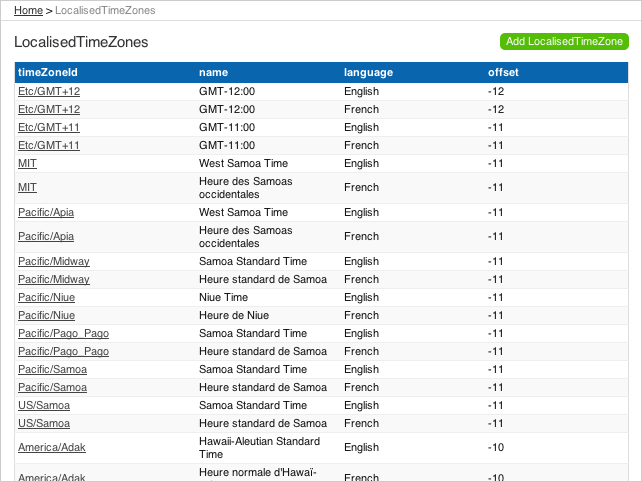
Add the DataTables module
At this point, we also need to customise the #{crud.table} tag, so now
it is time to create our new module.
Create the module next to the example application - in the directory that contains the Play application:
play new-module crud-datatablesAdd the module to crud-datatables-example/conf/application.conf
module.crud-datatables=../crud-datatables
Restart the Play application, and the log should show the new module:
Download DataTables and, to keep
these instructions simple, add the whole DataTables-1.7.5 folder into
crud-datatables/ - the module folder.
Add a static route to crud-datatables/conf/routes
# DataTables distribution resources
GET /datatables/ staticDir:DataTables-1.7.5/mediaImport the module routes by adding a line in
crud-datatables-example/conf/routes above the CRUD module import:
* / module:crud-datatablesNow customise the CRUD module page template so we can add script sections for DataTables. First, override the layout template - in the application folder:
play crud:ov --layoutEdit the new crud-datatables-example/app/views/CRUD/layout.html
template and add the following lines just before the HTML </head>
closing tag:
#{get 'moreCss' /}
<script src="@{'/public/javascripts/jquery-1.4.2.min.js'}" type="text/javascript" charset="utf-8"></script>
#{get 'moreScripts' /}Enable DataTables by adding a JQuery script section to the top of
crud-datatables-example/app/views/CRUD/list.html
#{set 'moreCss'}
<link rel="stylesheet" type="text/css" media="screen" href="/datatables/css/demo_page.css">
<link rel="stylesheet" type="text/css" media="screen" href="/datatables/css/demo_table.css">
#{/set}
#{set 'moreScripts'}
<script src="/public/javascripts/jquery-1.4.2.min.js" type="text/javascript" charset="utf-8"></script>
<script src="/datatables/js/jquery.dataTables.min.js" type="text/javascript" charset="utf-8"></script>
<script type="text/javascript" charset="utf-8">
$(document).ready(function() {
$('#crudListTable table').dataTable();
});
</script>
#{/set}The three lines of JavaScript in the third script tag use jQuery to
apply DataTables to the existing HTML table on the page.
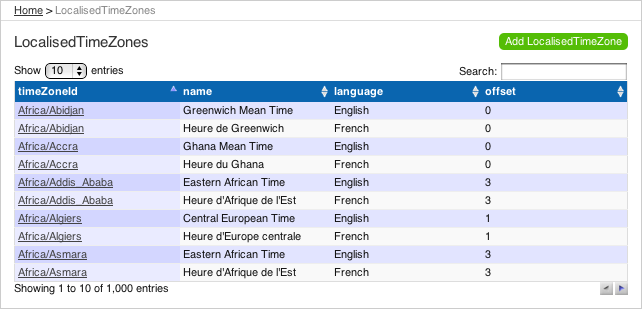
Next steps
At this point you may notice that the CRUD module and DataTables default styles are ugly when combined. Fortunately, both provide a lot of flexibility for styling; developing the combination into an integrated look-and-feel is a straightforward front-end design task, albeit one that is outside the scope of this article.
Also, if you have enough data that serving all of it as single HTML table is too big, you will want to use DataTables’ server-side processing support to load the data from an Ajax request. This is described in the follow-on to this article: Ajax DataTables with the Play framework.
