The double-sided Scrum board

In theory, Scrum is a collection of simple practices. It sounds easy, but Reality Scrum™ is a game of compromise and adapting Scrum principles to the situation at hand. Constraints breed creativity, and that’s where interesting new ideas come from. Like the double-sided Scrum board.
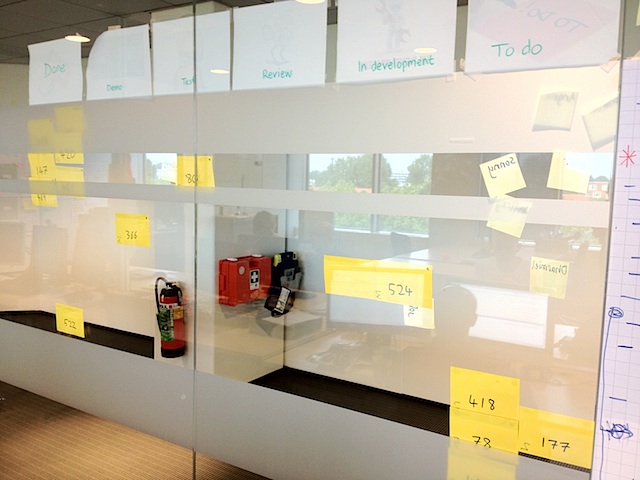
The Scrum Board doesn’t fit in the room
I’m currently working as a Scrum Master (and coach) on a development team that has a great working environment, but not enough room for a big Scrum board in the main room. The Scrum board is on the other side of the glass wall that separates the room from the corridor, which is great, because it means that there’s lots of room for it and we don’t disturb other people when we have our Daily Scrum.
The only problem is that team members can’t see the Scrum board from where they sit. Fortunately, we’re using JIRA with GreenHopper.
Software tools
Using JIRA and GreenHooper as the project collaboration tool allows team members (and external stakeholders) to see the sprint status in a web browser. This isn’t supposed to matter, because they’re supposed to be in the room, or observing at Scrum meetings otherwise. But they’re not and they don’t.
Using JIRA to track the development work-flow leads to the additional benefit of having a recorded time line of status changes and hours logged, because we use JIRA for time-tracking. Again, this isn’t supposed to matter, but this is the Netherlands which means that almost all of the team members work fewer than five days per week, and sometimes want to see what happened when they weren’t there.
The software tools give you a way to capture what happened and when, which provides visibility for team members and stakeholders who are separated by time and space.
Physical Scrum Board
Software tools are all very well, and software developers do like their software, but they lack the simple immediacy of the ever-present physical Scrum Board, which is why we have one of those as well. Maintaining a Scrum board in both GreenHopper and on the wall is not entirely duplicated effort, though.
At the start of the sprint, I can just print the story cards from GreenHopper and stick them on the front of the yellow stickies, which saves a lot of work with the marker pen. Best of all, the stickies only need to be physical proxies for the JIRA issues, that capture discussion with the Product Owner and other information that emerges during development.
The glass wall makes it possible to link the physical Scrum Board with user stories in JIRA by making the Scrum Board double-sided. The back of each story card shows the JIRA issue number, so you can see at a glance where each story is. Issue numbers tend to stick in your head while you’re working on them, and there are only three or four in progress at a time - 524, 80 and 366 in the photo, above.
Just don’t forget to read the board from right to left, since you’re looking at the back.

This double-sided Scrum board shows:
-
four user stories are not started; the next one is SP-418.
-
SP-524 is in progress (the second sticky shows UX details)
-
the user story SP-80 is being tested
-
SP-366 is ready for a mid-Scrum demo to the Product Owner
-
seven user stories are done, including one - SP-522 - that was completed out of order
-
emergency equipment, in case of fire or injury during the Daily Scrum.
Conclusion
When you can’t do Scrum ‘by the book’, you often discover that a little creativity reveals an approach that’s just as good. Besides, there is no ‘book’.
It is good to be wary of Scrum process support software, like GreenHopper, because it’s easy to get caught up in the intricacies of the tool and customising it to follow the evolving Scrum process, while losing the benefits of a tangible Scrum Board. However, a good tool is also an opportunity to layer information: the Scrum Board can also consist of sticky ‘links’ to the JIRA issues that contain more detailed information.
