Routing in Angular 20: Basics to Navigation Guards
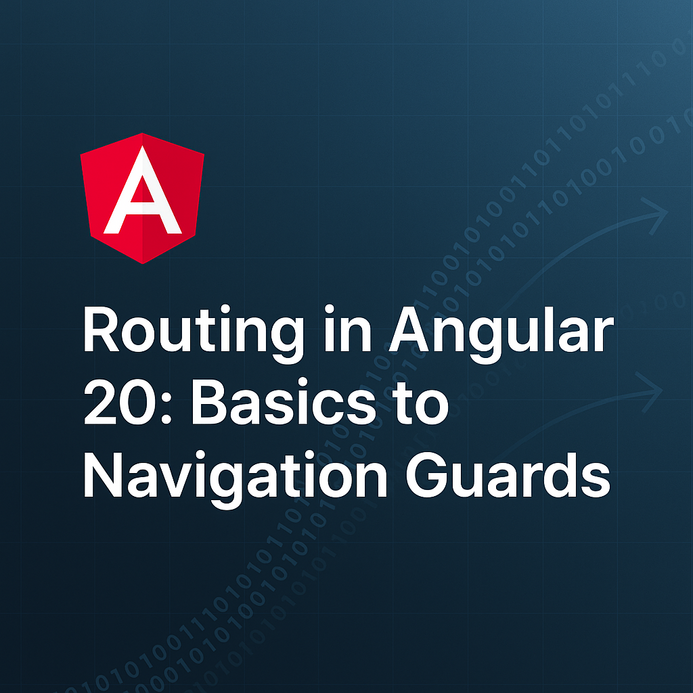
Master client-side routing with Angular’s Router. Learn route configuration, navigation, guards, and Angular 20’s asynchronous redirect improvements.
Why the Router still matters
Routing is the backbone of user flow. It defines how screens load, what data they need, and how access is enforced. A reliable setup pays off when your app scales and your team grows. In Angular 20, the Angular Router keeps moving in the right direction: clearer configuration, better async flows, and ergonomics that prioritize maintainability.
This guide walks through a practical baseline: route configuration, links, programmatic navigation, route guards, and async redirects, all with standalone components and functional APIs.
A minimal, modern router setup
Use standalone APIs and provideRouter for a clean bootstrap.
// main.ts
import { bootstrapApplication } from '@angular/platform-browser';
import { provideRouter, withPreloading, PreloadAllModules } from '@angular/router';
import { AppComponent } from './app/app.component';
import { routes } from './app/app.routes';
bootstrapApplication(AppComponent, {
providers: [
provideRouter(
routes,
withPreloading(PreloadAllModules),
),
],
});Define your routes in a dedicated file. Prefer lazy-loading to keep initial bundles lean.
// app/app.routes.ts
import { Routes } from '@angular/router';
import { authCanActivate, authCanMatch, unsavedCanDeactivate } from './auth/guards';
export const routes: Routes = [
{ path: '', redirectTo: 'home', pathMatch: 'full' },
{
path: 'home',
title: 'Home',
loadComponent: () => import('./features/home/home.component').then(m => m.HomeComponent),
},
{
path: 'dashboard',
title: 'Dashboard',
canActivate: [authCanActivate],
loadComponent: () => import('./features/dashboard/dashboard.component').then(m => m.DashboardComponent),
},
{
path: 'projects',
canMatch: [authCanMatch],
loadChildren: () => import('./features/projects/projects.routes').then(m => m.PROJECTS_ROUTES),
},
{
path: 'settings',
title: 'Settings',
canDeactivate: [unsavedCanDeactivate],
loadComponent: () => import('./features/settings/settings.component').then(m => m.SettingsComponent),
},
{
path: 'login',
title: 'Sign in',
loadComponent: () => import('./features/auth/login.component').then(m => m.LoginComponent),
},
{
path: '**',
title: 'Not Found',
loadComponent: () => import('./shared/not-found/not-found.component').then(m => m.NotFoundComponent),
},
];The application shell: links and outlet
Make navigation obvious and accessible. Use RouterLink and RouterLinkActive for feedback.
<!-- app/app.component.html -->
<header class="app-header">
<nav>
<a routerLink="/home" routerLinkActive="active" [routerLinkActiveOptions]="{ exact: true }">Home</a>
<a routerLink="/dashboard" routerLinkActive="active">Dashboard</a>
<a routerLink="/projects" routerLinkActive="active">Projects</a>
<a routerLink="/settings" routerLinkActive="active">Settings</a>
</nav>
</header>
<main>
<router-outlet></router-outlet>
</main>RouterLink keeps your templates declarative; RouterOutlet hosts the matched view. For accessibility and UX, the active class communicates where the user is during navigation.
A realistic feature route with params and lazy-loading
For features like Projects, lazy load the route definition and child screens.
// features/projects/projects.routes.ts
import { Routes } from '@angular/router';
export const PROJECTS_ROUTES: Routes = [
{
path: '',
title: 'Projects',
loadComponent: () => import('./list/projects-list.component').then(m => m.ProjectsListComponent),
},
{
path: ':id',
title: 'Project Details',
loadComponent: () => import('./details/project-details.component').then(m => m.ProjectDetailsComponent),
},
];In a details component, read route params. Use clean, testable patterns.
// features/projects/details/project-details.component.ts
import { Component, computed, inject } from '@angular/core';
import { ActivatedRoute, Router } from '@angular/router';
import { toSignal } from '@angular/core/rxjs-interop';
import { ProjectService } from '../data/project.service';
@Component({
standalone: true,
selector: 'app-project-details',
template: `
@if (project(); as data) {
<h2>{{ data.name }}</h2>
<button (click)="goBack()">Back</button>
} @else {
<p>Project not found.</p>
}
`,
})
export class ProjectDetailsComponent {
private route = inject(ActivatedRoute);
private router = inject(Router);
private service = inject(ProjectService);
private paramMap = toSignal(this.route.paramMap, { initialValue: this.route.snapshot.paramMap });
id = computed(() => this.paramMap()?.get('id') ?? null);
project = toSignal(this.service.getProjectStream(this.route.paramMap), { initialValue: null });
goBack() {
this.router.navigate(['../'], { relativeTo: this.route });
}
}Notes:
-
Use toSignal when a component benefits from reactive values in the template.
-
Keep navigation relative to avoid hardcoding URLs.
Programmatic navigation that reads well
When you need to route from code, favor clarity and explicitness.
// features/auth/login.component.ts (snippet)
import { Component, inject } from '@angular/core';
import { ActivatedRoute, Router } from '@angular/router';
import { AuthService } from './auth.service';
@Component({
standalone: true,
template: `
<form (ngSubmit)="login()">
<!-- form fields -->
<button type="submit">Sign in</button>
</form>
`,
})
export class LoginComponent {
private router = inject(Router);
private route = inject(ActivatedRoute);
private auth = inject(AuthService);
async login() {
await this.auth.signIn();
const redirect = this.route.snapshot.queryParamMap.get('redirect') || '/dashboard';
this.router.navigateByUrl(redirect, { replaceUrl: true, state: { from: 'login' } });
}
}-
navigate and navigateByUrl are both fine; navigate works with command arrays and relative routes.
-
replaceUrl avoids filling history with transient steps like login.
Route guards: protect, match, and confirm
Functional guards are terse, testable, and DI-friendly. Use canActivate for already-loaded routes and canMatch to gate access before lazy-loading. Use canDeactivate to protect against losing changes.
// app/auth/guards.ts
import { inject } from '@angular/core';
import { CanActivateFn, CanDeactivateFn, CanMatchFn, Router, UrlSegment, Route } from '@angular/router';
import { AuthService } from './auth.service';
export const authCanActivate: CanActivateFn = (_route, state) => {
const auth = inject(AuthService);
const router = inject(Router);
if (auth.isLoggedIn()) return true;
// Return a UrlTree to redirect without throwing
return router.createUrlTree(['/login'], { queryParams: { redirect: state.url } });
};
export const authCanMatch: CanMatchFn = (route: Route, segments: UrlSegment[]) => {
const auth = inject(AuthService);
const router = inject(Router);
if (auth.isLoggedIn()) return true;
const attempted = '/' + segments.map(s => s.path).join('/');
return router.createUrlTree(['/login'], { queryParams: { redirect: attempted } });
};
export const unsavedCanDeactivate: CanDeactivateFn<{ hasUnsavedChanges(): boolean }> = (component) => {
return component.hasUnsavedChanges()
? confirm('You have unsaved changes. Leave this page?')
: true;
};Notes:
-
Returning a UrlTree is the most ergonomic way to redirect from guards.
-
Prefer canMatch for lazy-loaded feature entries. It prevents loading code the user can’t access.
Async redirects in Angular 20
Redirects are often conditional and data-driven. Angular 20 refines ergonomics for async redirects by allowing redirect functions to return a Promise or Observable of a UrlTree, keeping logic declarative in the route table. When you need Dependency Injection, the function executes in a proper injection context.
// app/app.routes.ts (excerpt showing async redirect)
import { Router, Routes } from '@angular/router';
import { inject } from '@angular/core';
import { AuthService } from './auth/auth.service';
export const routes: Routes = [
// ...
{
path: 'start',
// Async redirect based on login status
redirectTo: async () => {
const auth = inject(AuthService);
const router = inject(Router);
const isLoggedIn = await auth.isLoggedInOnce(); // e.g., resolves after token refresh
return isLoggedIn
? router.createUrlTree(['/dashboard'])
: router.createUrlTree(['/login'], { queryParams: { redirect: '/start' } });
},
pathMatch: 'full',
},
// ...
];If your team prefers explicit control (or for compatibility), use canMatch to perform the same async decision and return a UrlTree. Both approaches keep “redirect intent” within the routing layer, preserving a clear separation from UI.
Handling 404s and fallbacks
Keep a final catch-all route at the end. Make the not-found component tiny and isolated.
// shared/not-found/not-found.component.ts
import { Component } from '@angular/core';
@Component({
standalone: true,
template: `
<h2>Page not found</h2>
<p>The page you’re looking for doesn’t exist.</p>
<a routerLink="/home">Go to Home</a>
`,
})
export class NotFoundComponent {}Developer experience tips that scale
-
Title and data: Use the route title for sensible defaults. Keep route data small and serializable.
-
Preloading: withPreloading(PreloadAllModules) improves perceived speed after the first screen.
-
Guard reuse: Share a single predicate behind multiple guard types (e.g., canActivate and canMatch) to avoid drift.
-
UrlTree over side effects: Prefer returning UrlTree over imperative router.navigate inside guards.
-
Relative navigation: Favor relativeTo where possible to avoid brittle absolute paths.
-
Observability: Listen to router.events for tracing NavigationStart, NavigationEnd, NavigationCancel when debugging.
// Simple router event logging helper (dev only)
import { filter } from 'rxjs';
import { Router, NavigationStart, NavigationEnd, NavigationCancel } from '@angular/router';
export function logNavigation(router: Router) {
router.events
.pipe(filter(e => e instanceof NavigationStart || e instanceof NavigationEnd || e instanceof NavigationCancel))
.subscribe(e => console.debug('[router]', e));
}Common pitfalls and guardrails
-
Infinite redirect loops: Always check target vs current URL when redirecting conditionally. Returning the same UrlTree repeatedly will stall navigation.
-
Missing pathMatch: For empty-path redirects, pathMatch: 'full' prevents partial matches from hijacking nested routes.
-
Eager vs lazy: Use canMatch for feature entries to avoid loading code for unauthorized users.
-
Query params and state: Preserve user intent via redirect query params. Clear them after successful navigation if they’re transient.
Putting it together: a cohesive flow
-
Users hitting /start are asynchronously redirected based on auth state using async redirects.
-
Unauthenticated users attempting /projects are intercepted by canMatch and sent to /login with a redirect back.
-
Settings protects against accidental loss via canDeactivate.
-
Dashboard and Projects load lazily, preloaded after the first screen.
This balances UX and performance while keeping the routing layer the single source of truth for navigation logic.
Conclusion
A well-structured router is more than a URL switchboard, it’s an agreement about flow, access, and intent. Angular’s modern APIs make routing readable and testable: standalone routes, functional route guards, lazy-loading, and async redirects that keep decisions close to configuration. When your code communicates clearly, your team moves faster and makes fewer mistakes.
Next Steps
-
Extract guard predicates into pure functions and unit test them with dependency mocks.
-
Add a data resolver where you need the route to wait for critical data before rendering.
-
Introduce a prefetch strategy for specific features, or preload on hover using quicklink-style heuristics.
-
Explore view transitions with router integration to smooth screen changes.
-
Audit routes for consistent titles, data contracts, and error handling paths.
